The 6 tools I used to drive my business forward in 2015
/2015 is the year we decided to really get serious about systems and processes in Amsterdam Mamas. As a self-funded, non-profit, volunteer run organisation we knew that our operational procedures were letting us down and causing issues for our volunteers. We needed to get everything into a place where the people who needed it could find it. We also needed to cut down on the time volunteers were spending on small admin tasks that could be efficiently outsourced to technology.
These are the online tools which have helped us streamline the organisation in 2015 and which we will continue to invest in throughout 2016.
Zapier
All hail automation!
Those niggly, little admin tasks that take up your precious time? The transfer of data between different online tools? All taken care of with Zapier.
We use it to move data between our bookkeeping system and our CRM system so we have had to invest in a paid package. No problem! That just means we pack in even more awesome zaps. Zapier has made automating data transfer and task creation so much easier. It has been worth the investment for the “star in gmail, create task in asana feature” alone, but it does so much more for us than that.
** Zapier has free and paid options. They also offer non-profits discounts.
ConvertKit
This one breaks my entrepreneurial heart just a little bit because I am a devoted MailChimp fan. I have a t-shirt and everything (no, I really do). The problem was that we had just started to encounter the pricier end of MailChimp. As we don't monetise most of our lists, this was becoming a problem. Speaking of lists, we were running many lists, paying for duplicate subscribers and struggling a bit with advanced features. When I came across ConvertKit I could immediately see the potential. Then I saw a deal which made trialing ConvertKit a no-brainer for a self-funded, non-profit organisation, and I jumped.
At the time of writing, we are concurrently running MailChimp and ConvertKit to ensure a smooth transition between systems. It also allows us to work out solutions for any features we miss. So far, other than missing a way to generate multi-newsletter sign-up forms and link click reports the transition has been phenomenally smooth and our open rates are up by 10-20% over the same content in MailChimp.
So MailChimp, I love you but, for 2016 we’re going with ConvertKit.
** Convertkit is a paid product.**
Canva
I use Canva most days, but where it has revoluntionised things for our organisation is on social media. It has given us the ability to create brand consistent imagery with text overlays which used to only be available with photoshop. This meant that it was both out of our financial reach and on-call skillset. Canva has made a world of difference to the visual presence we create on social media for our followers.
The introduction of Canva for Work this year took the product to the next level. It gave us everything we were loving, but with the convenience of having all our branding elements in the where we needed them when we needed them. No more, slightly the wrong shade of red. We are visually on brand every.single.time.
** Canva has free and paid options.**
typeform
Firstly, so pretty! I initially came across typeform though through their conversion stats. With claims to out-perform your average survey software, I’ll admit, the sales pitch sucked me in. And I am so grateful that it did. typeform is not only beautiful to use and intuitive, but people tell us that they love using it. Score! We’re running all internal and external forms through typeform now and have upgraded to PRO for more functionality.
** typeform has free and paid options. They also offer non-profits discounts.**
Calendly
After one too many double bookings in my calendar, I gave up and installed Calendly. It’s like having my own ultra-efficient PA built into gmail. Calendly has made it so much easier for my clients and my team to get a place in my diary. It has also stopped the endless chains of e-mails as we try to work out everyone’s availability. I didn’t hesitate to upgrade to the paid version so that I could offer more than one type of appointment slot. In time saved, it has been worth every cent.
** Calendly has free and paid options.**
asana
I can give up many things, but you will have to pry my asana account from my cold dead hands. Of every tool on this list, this is the one that I would find it hardest to replace. In the three years that we have been using asana for our team, it has morphed from us using it as a simple to-do task list to become the central nervous system of our organization.
Things that the team is tired of hearing me say:
“If it’s not on asana, it’s not happening”
“Everything you do has a process, put that process into asana then just keep doing it over and over and over again.”
“Use asana! I love it!”
“Have you checked for that on asana?”
The game changer for us in using asana, as an organization, was to create THE HUB, which is a standalone repository of everything we need to run the organization from systems to processes, branding elements to a who’s who. It has made getting everything out of people’s memories and into a place where others can find it, so much easier.
If you say yes to one new tool next year, make it asana.
** asana has free and paid options.**