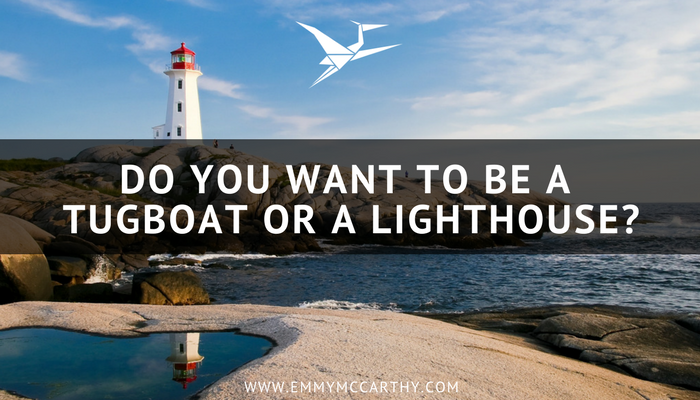What I'm Listening To // Volume 2
/I discovered podcasts in around 2015, since then they have become one of the main ways that I expand my knowledge, get inspired and learn to look at things from different perspectives.
With the barrier of entry to setting up your own podcast getting ever lower, it is easier than it has ever been to set up your own podcast. This plus side of this is that the quality and range of voices which are now available to you on podcasts is incredible. Unfortunately, it also means that you have to wade through a lot of sub-standard, "I'm only doing it because everyone else is doing it" attempts to find the real gold these days.
All the podcasts I featured in Volume 1 are still podcasts that I listen to. As I was preparing to write Volume 2, I noticed that the topics I listen to have broadened from the business/entrepreneur focus I had previously been listening to.
This is a good thing, constantly listening to the vacuum of your own industry can leave you feeling quite stale. It is also very easy to fall into the comparison trap and start wondering why you aren't as successful/rich/requested as the hosts and guests of your favourite podcasts. It's a slippery slope and one you definitely do not want to fall down.
Broadening out my listening has also introduced me to different ways of approaching common client problems. Twice recently, I found myself recommending a completely non-business related podcast to solve a very common entrepreneur related problem, just from a different perspective.
It's good practice to deep dive into how to run your business, it's better when you can bring additional learning which enhances what you are doing in a different way.
Which is why, for this volume of What I'm Listening To, I've included a blend of small business and entrepreneur focused podcasts alongside a selection of the podcasts which are currently influencing how I think and work.
As always, I've selected a couple of good episodes from each show to get you started.
As a side note, a few months back I switched from using iTunes as a podcast player to Overcast. There was no big reason, just a few niggly functionality reasons that I got tired of. What I do enjoy about Overcast, though, is that they constantly present you with tailored ads suggesting other podcasts which might be of interest and I've picked up some good tips and episodes from that. You can upgrade to remove the ads but for maybe the first time with a freemium app, I don't feel the need to.
On to the podcasts...
Hidden Brain
Host: Shankar Vedantam
"The Hidden Brain project helps curious people understand the world – and themselves." Which for me, as the author of Notes for the Curious, is just about as perfect a fit as you can get.
Start with:
Why We Can't Shake Life's 'Coulda, Woulda, Shoulda' Moments
You 2.0: How Silicon Valley Can Help You Get Unstuck
Hiding in the Bathroom
Host: Mora Aarons-Mele
I would listen to this podcast for the title alone, but once I discoverd it, it quickly became one of my very favourite podcasts. It deals with issues that really speak to me as a female business owner, an introvert, and someone who loves to dig into why people work the way they do.
Start with:
How I Built This
Host: Guy Raz
I use this podcast as a reality check. Because it is easy to look at the success that the big names have now and forget a) how they started and b) what it took for them to get where they are now.
Start with:
Reddit: Alexis Ohanian & Steve Huffman
Aden + Anais: Raegan Moya-Jones
Planet Money
Host: NPR Money Team
Never in a million years did I think that I would be including a podcast about economics on this list. That's the power of Planet Money, it makes complex economics and makes it absolutely accessible to people who don't understand economics. I feel smarter every time I listen to it.
Start with:
Rough Translation in the Ukraine
Revisionist History
Host: Malcolm Gladwell
What I enjoy about Revisionist History is that it is always looking for the story behind the story. It searches for the misunderstood and the overlooked stories and takes another pass at what might have happened. It is compelling and thought-provoking listening which reminds me never to take things at face value.
Start with:
The Science of Social Media
Hosts: Kevan, Brian, and Hailey from Buffer
I love, love, love this podcast, it is super short - often under 15 minutes) and everything they talk about is highly actionable. I find just about everything that Buffer does they do well and this podcast is no exception.
Powerful Storytelling Secrets from National Geographic Travel
10 Little-Known Facebook Marketing Features and Hacks You Can Try Today
Of course, there are podcasts that I listen to purely for their entertainment value and recently the two that have had me tuning in as soon as a new episode is published are You Must Remember This, a fascinating look at the stories behind the glitz and glamour of Hollywood and The West Wing Weekly (aka the best television show ever made, in my opinion).
Notes for the Curious
If you love podcasts, then you'll love my Notes for the Curious. It's published every two-weeks and delivered straight to your inbox. Notes for the Curious is a curated digest of everything I am learning and loving about running a business and living a life on purpose. From time management, to goal setting, community building to confidence boosting as well as systems and tools to make your life easier, we will cover it all.
Fill out your details below to receive the next edition.